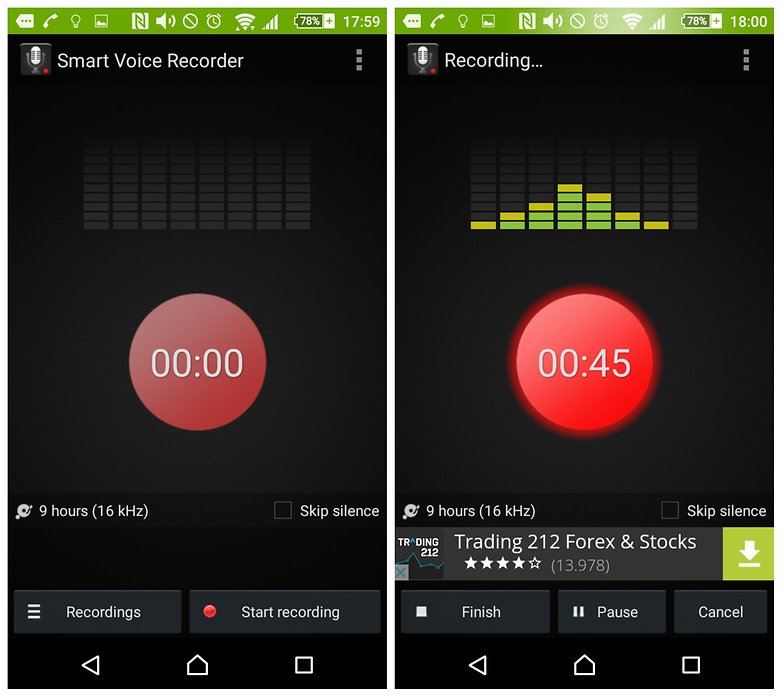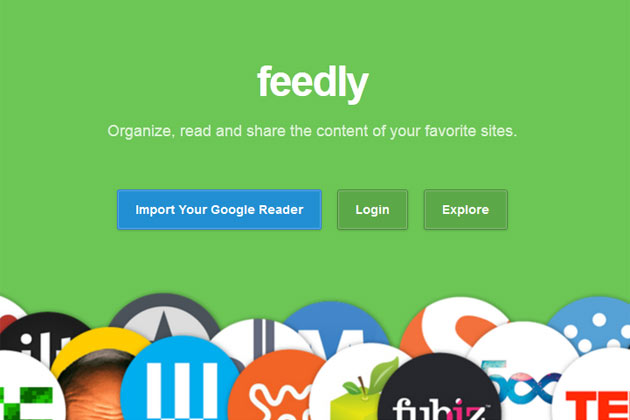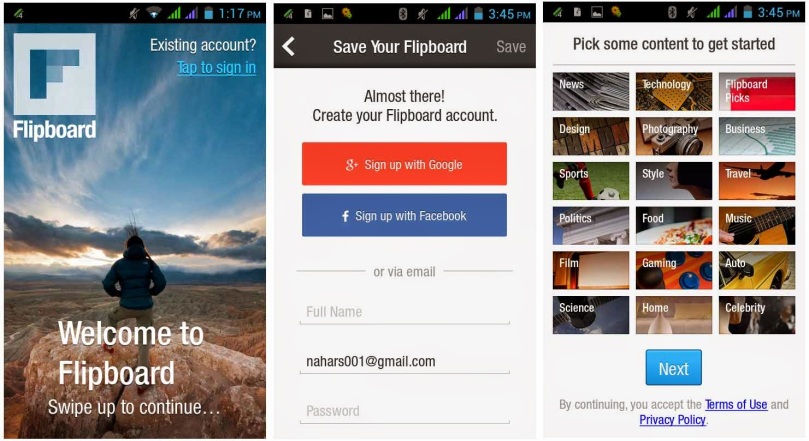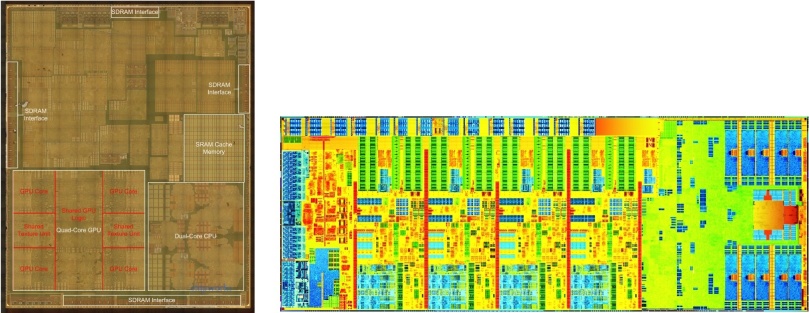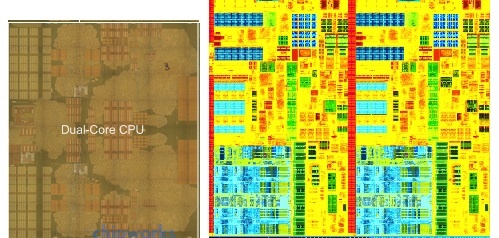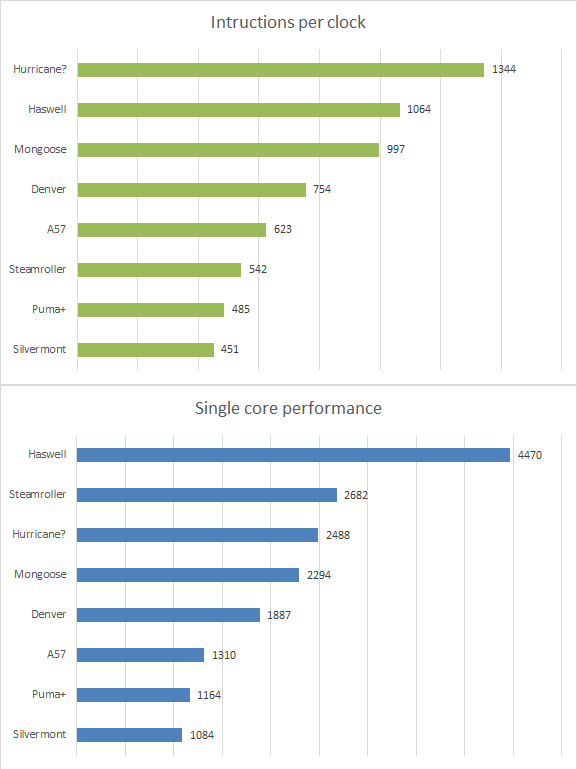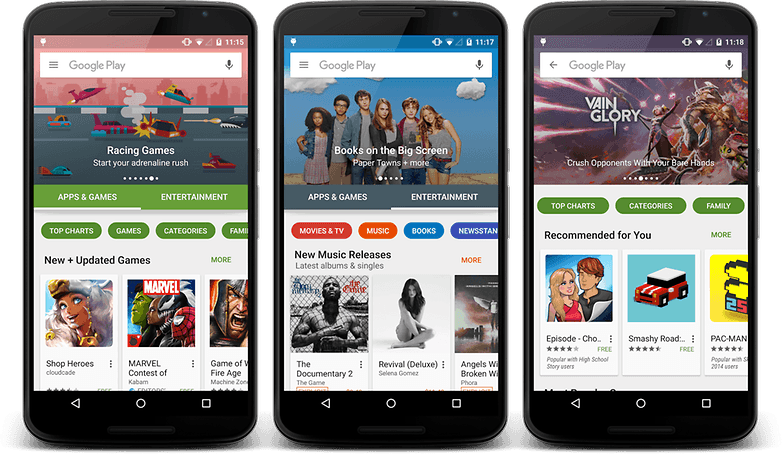A note on Google Play Store version numbers
The numbering system for Google Play Store versions may seem a little confusing at first, but it’s easy to get your head around. If the jumps between numbers seem odd, that’s simply because Google didn’t publicly release the versions in between. Note that new Play Store versions can delete old features as well as introduce new ones, so we’ve detailed what each new version brings in at the bottom of this article.
Download Google Play Store APK
Please note that the following guide is for owners of an Android device with a licensed version of the Play Store installed. We recognize that is sometimes necessary to re-install or roll back the Play Store.
The latest version of Google Play is 6.0.5. The biggest difference we can see came back at the tick-over to version 6.0: the new-look Google Play font in the search bar alongside other features designed around Android 6.0 Marshmallow. For more details, head to our what’s new in Google Play section and if you’re having problems, check out our guide to troubleshooting Google Play.

How to install Google Play Store
The simplest method should already be quite familiar to you if you’re an avid follower of Silicon Valley: just install the Play Store APK manually. An APK is the Android equivalent to an .exe program on your computer.
Instead of downloading an app from the Play Store, you simply install it yourself without the Play Store’s help (see our guide on installing apps outside of Google Play). This is extra useful when the app you want to install is the Play Store itself.
There are two ways to get the Google Play APK installed on your device: directly on your phone or with your computer. We’ll do the easy option first.
Install Google Play (phone method)
- Enable ‘Unknown Sources’ by going to Settings > Security, then ticking the box next to Unknown sources. Don’t be alarmed, unknown sources are simply locations outside of the Play Store, which is critical if it’s the Play Store itself that you want. (Don’t forget to uncheck this option once you’re done)
- Using the browser on your device, go to XDA Developers forum or APK Mirror to download the APK for the latest version of the Play Store.
- You may get a message warning that ‘this type of file can harm your device.’ Ignore it (trust us) and tap OK.
- Open the APK (you can tap the completed download in your notifications menu), read the new permissions (if any) that the new Play Store version requests, then tap Install.
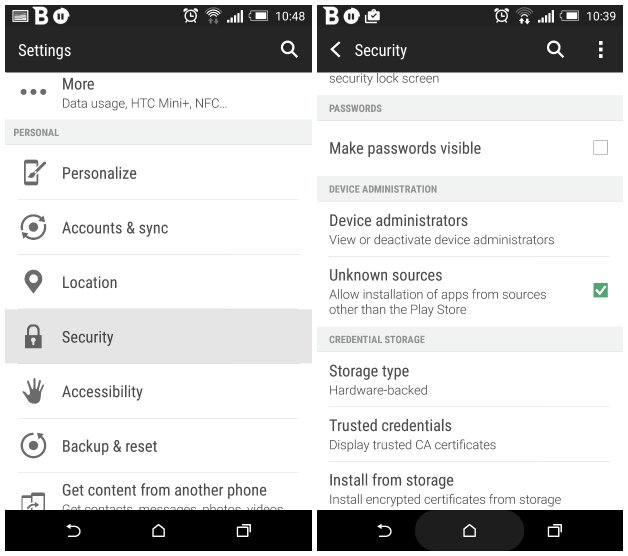
Install Google Play (computer method)
If you don’t have a data or Wi-Fi connection on your device, you can download the APK to your computer instead. The same process applies:
- Enable Unknown sources on your device.
- Using the browser on your computer, go to XDA Developers forum or APK Mirror to download the APK for the latest version of the Play Store.
- Connect your device to your computer with a USB cable and copy the APK over to your Android App Developers India.
- Launch it the APK, accept permissions and tap Install.

Google Play Store troubleshooting
Google Services Framework is a crucial service that lets the Play Store communicate with apps on your device – allowing for automatic updates and so on. If these functions stop working, or you experience other problems, then there may be a problem with the service, and you should clear the cache on Google Play Store and Google Play Services. To do this:
- Go to Settings > Apps
- Scroll down to Google Play Store, tap it, then tap Clear cache.
- Do the same for Google Play services
- That should fix most problems you’ll experience with the Play Store

What’s new in Google Play
What’s new in Google Play 6.0.5
In a helpful move for both developers and users, Google has added the ability for developers to generate promo codes, allowing paid apps and games, as well as in-app content, to be made available for free.
Google also made a less substantial alteration to how reviews are judged by users. Now there is a small thumbs-up icon, just like on Facebook, that can be used to show agreement with a user review of an app. As part of this change, the spam button has been relegated to a side menu next to the thumb. It’s a subtle change that means it’s now easier to give positive feedback than negatively report reviews, which was likely abused by many.
What’s new in Google Play 6.0.00
The biggest change in Google Play v6.0 is the long-awaited visual overhaul previewed by Googler Kirill Grouchnikov almost a month ago (shown below). The redesigned Google Play Store now divides content into two categories: apps and games, and entertainment. Previously, the front page showed six tabs.
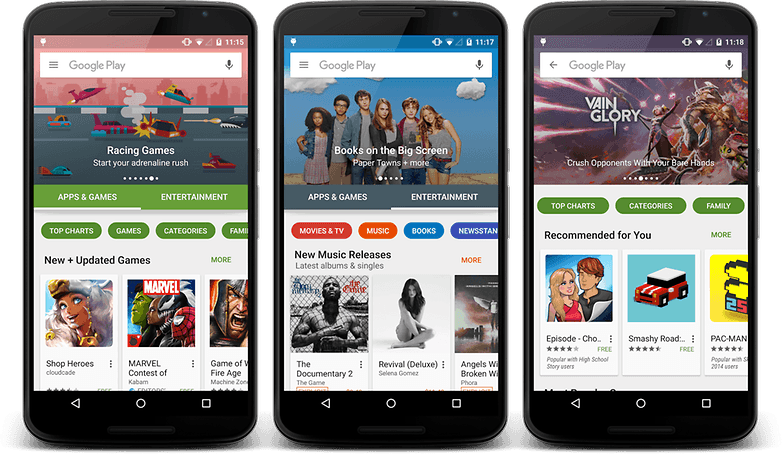
What’s new in Google Play 5.10.30
Google Play version 5.10.30 came quickly after version 5.10.29. There are only a few changes that we can see, the most notable of which the new Google Play font in the search bar, along with the ability to copy text from the Description and What’s New section.
We still haven’t seen the new front page mentioned above, but that may well be Play Store version 6.0 or a server-side change. Other changes in the code that aren’t live yet reference books being grouped into series and app size information being displayed at installation time.
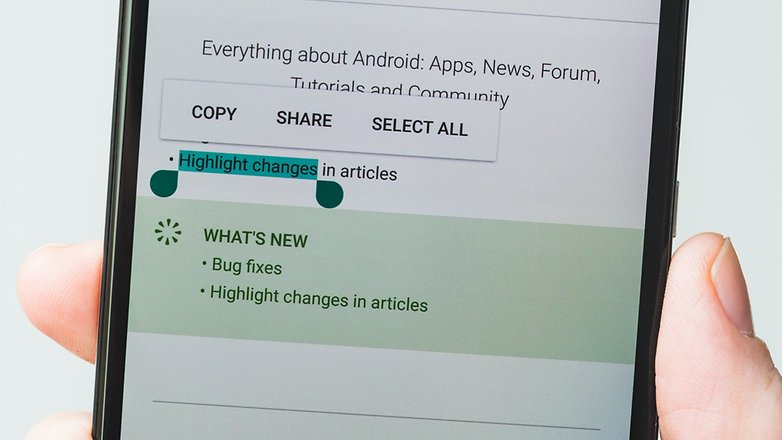
What’s new in Google Play 5.9.11
The first thing you’ll notice in Google Play 5.9.11 is a new pop-up window letting you know about granular app permissions in apps compatible with Android 6.0.
The team at Android Police revealed further documentation for fingerprint support, an uninstall manager (probably tied into Marshmallow’s RAM Manager), location-based recommendations and new visuals when refunding apps.
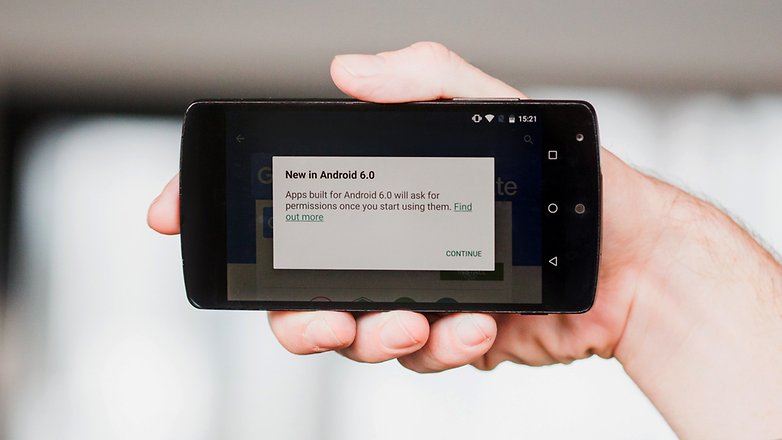
What’s new in Google Play 5.8.11
There’s not a lot that we can see, other than transitions and animations seeming a little faster on Android 5.1 Lollipop. Even though this version of the Play Store was pulled from the Android M preview 3, it still seems to be working fine on Android 5.1. If you want to play it safe though, stick to 5.8.8 for now.
What’s new in Google Play 5.8.8
Not much other than a cool new hamburger menu animation. You’ve probably seen this elsewhere in Google apps, but when you switch from one screen to another, the three horizontal lines that take you to the navigation drawer rotate and convert into a back arrow.
What’s new in Google Play 5.7.10
Google Play Store 5.7.10 brought circular animations to TV pages and “popular opinions review blurbs”, according to the uploader’s notes on APK Mirror. Feel free to check it out and let us know what you find.
What’s new in Google Play 5.7.6
Some new changes appeared in Google Play Store version 5.7.6. The ‘What’s New’ section in app descriptions now has a slightly different look – green text on a green background.
There’s also some new animations in the kids’ Characters section. Tapping a character’s picture makes the image zoom up to the top of the screen with the relevant information displayed underneath.
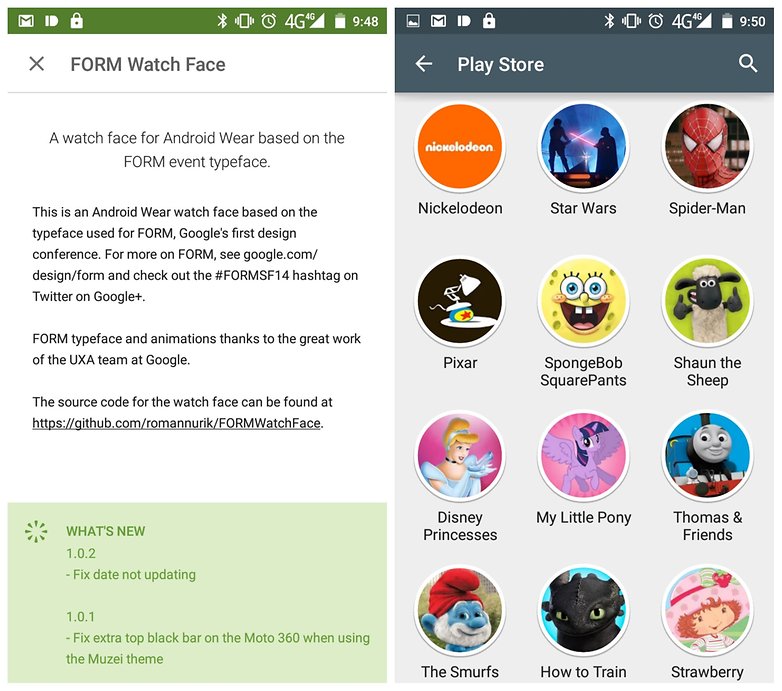
What’s new in Google Play 5.6.6
A previous update to version 5.6.6 introduced some realigned buttons (right-justified) – difficult to notice if you hadn’t seen this post from Googler Kirill Grouchnikov. The last noticeable changes we saw came back in version 5.5.8, which introduced a nifty circular animation in the TV shows section (only on devices running Android 5.1 though).
Whenever you tap on a TV series, the image for that show will animate into a little circle that shoots up to the top of the screen to become the hero banner. When you back out of a show, the process is reversed. We’re assuming the animation will come to other sections of the Play Store in a future update. You can see the animation in action below.